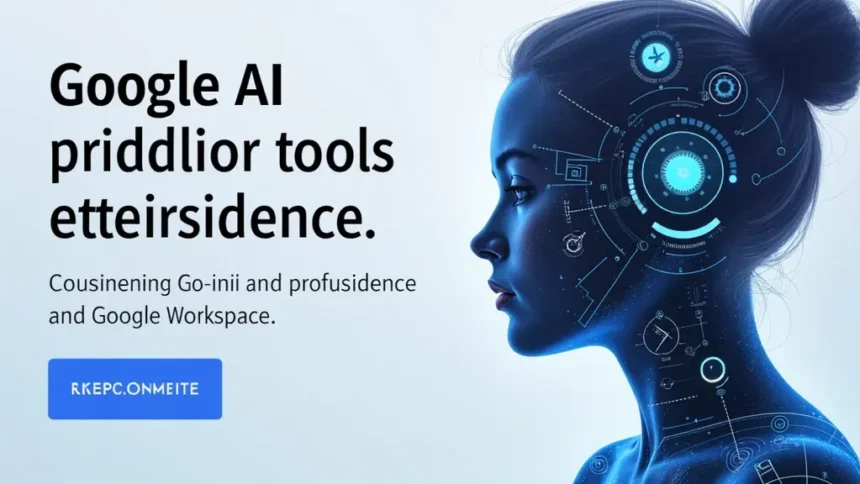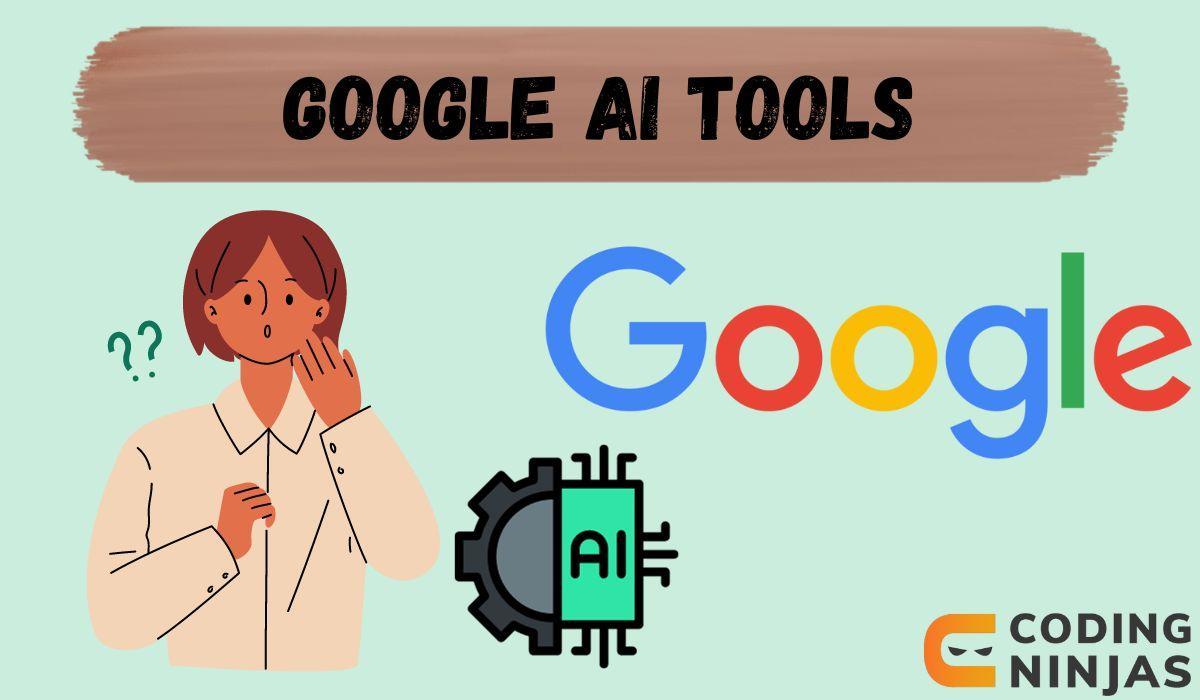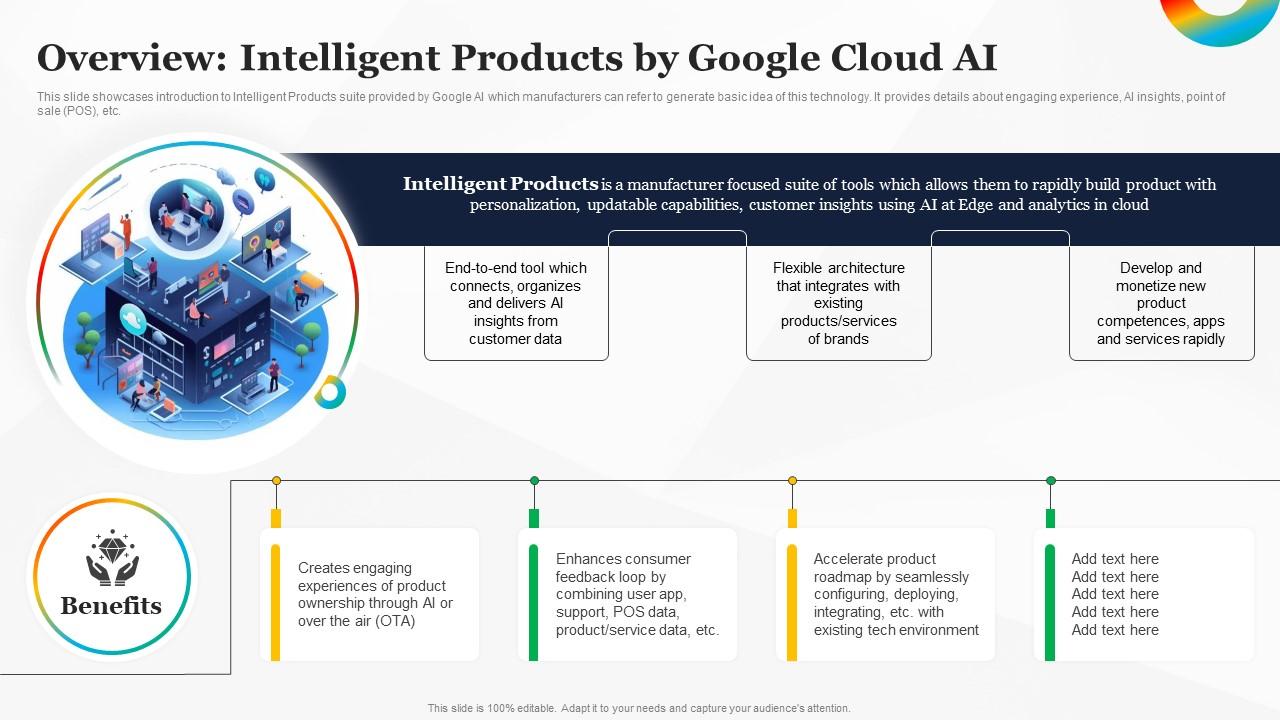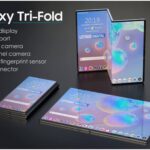In today’s fast-paced world, maximizing efficiency is key, and that’s where Google AI productivity tools come into play. Imagine having an assistant that not only organizes your emails but also drafts replies and streamlines document creation. With innovative offerings like Gemini and NotebookLM, Google’s suite of AI tools is designed to simplify your workflow and enhance collaboration. Whether you’re juggling projects or tackling writer’s block, these tools empower you to work smarter, freeing up your time for what truly matters.
Maximizing Efficiency with Gemini AI
Gemini AI is a game changer for anyone looking to boost productivity within Google Workspace. Imagine having a virtual assistant that not only sorts through your emails but also summarizes lengthy conversations in a snap. With Gemini, you can streamline your email management by quickly grasping the essentials without sifting through every message. It’s like having a personal assistant who knows exactly what you need, allowing you to focus on what truly matters.
But Gemini AI doesn’t stop there! It can draft responses for you with just a few prompts, making it a breeze to maintain professional communication even on your busiest days. Plus, it can help schedule meetings in Google Calendar, reducing the hassle of back-and-forth emails. So, whether you’re juggling multiple tasks or just trying to stay organized, Gemini AI is the perfect companion to enhance your workflow.
Creating Content with Google Workspace Tools
When it comes to creating documents, Google Workspace’s integration with AI tools like Gemini is a revelation. If you’ve ever suffered from writer’s block, you know how frustrating it can be. With Gemini, you can generate outlines or ideas based on your initial thoughts, turning your scattered notes into polished content. It’s like having a brainstorming buddy who’s always ready to help you refine your ideas.
Additionally, Gemini empowers you to transform simple bullet points into comprehensive paragraphs, ensuring no detail is left out. Whether you’re crafting a formal report or a casual blog post, you can easily adapt your writing’s tone to suit your audience. This flexibility not only makes your writing process smoother but also significantly enhances the quality of your documents.
Streamlined Research with NotebookLM Features
NotebookLM is revolutionizing the way we conduct research by using AI to distill vast amounts of information into easy-to-digest summaries. Picture this: instead of drowning in a sea of PDFs and documents, you can upload your materials into NotebookLM and let it highlight the key insights for you. It’s like having a research assistant who does all the heavy lifting, allowing you to focus on analyzing the data.
Moreover, NotebookLM makes learning interactive. With its podcast-like discussions, you can engage in a dialogue about complex topics, asking questions to deepen your understanding. This feature is perfect for those who prefer auditory learning or simply want to absorb information on the go. Say goodbye to boring research sessions and hello to an engaging learning experience!
Collaborative Notebooks for Teams
In today’s fast-paced work environment, collaboration is key, and NotebookLM’s shared notebooks make teamwork seamless. Imagine a central hub where all project materials are stored, and every team member has instant access to the latest information. This real-time collaboration means that everyone stays on the same page, literally and figuratively, fostering a more cohesive working atmosphere.
Plus, with AI-generated content tailored to your team’s communication style, you can ensure that all outputs resonate with your collective voice. This customized approach not only enhances clarity but also boosts productivity as everyone can contribute effectively. It’s like having a digital whiteboard where ideas flow freely and everyone’s input is valued.
Unlocking Potential with Google One AI Premium
For those looking to take their productivity to the next level, Google One AI Premium offers an enticing package. While many AI tools are available for free, subscribing to this premium option gives you access to advanced features that can dramatically enhance your work efficiency. Think of it as upgrading from a bicycle to a sports car—suddenly, you have the speed and capabilities to tackle bigger challenges!
At just $19.99 per month, Google One AI Premium isn’t just about more storage; it includes access to NotebookLM Plus and Gemini Advanced. These tools allow you to recall past conversations and respond with contextually relevant information, making project management a breeze. Plus, with a free trial available, it’s a no-risk opportunity to see just how much more productive you can be with these powerful AI tools at your fingertips.
Frequently Asked Questions
What is Google’s AI suite and how can it boost my productivity?
Google’s AI suite includes powerful tools like Gemini, Google Workspace, and NotebookLM that are designed to streamline your daily tasks and enhance productivity. Think of it as a Swiss Army knife for your workflow! Whether you’re managing emails, creating documents, or conducting research, these AI tools can save you time and help you work smarter. With features like automatic email summarization, document creation assistance, and collaborative notebooks, you can tackle your responsibilities more efficiently than ever before.
How does Gemini improve email management in Gmail?
Gemini acts like your personal email assistant in Gmail! It helps you manage your inbox by summarizing long email threads, so you can catch up on conversations without sifting through every message. Plus, it can draft responses for you based on short prompts, making communication a breeze—even during the busiest days. Need to schedule a meeting? Gemini can help you set that up in Google Calendar, reducing the endless back-and-forth emails. It’s like having a reliable buddy who knows how to keep your email organized!
Can NotebookLM help me with research?
Absolutely! NotebookLM is a game-changer for research enthusiasts. It quickly distills large amounts of information into concise summaries, which means less time digging through documents and more time understanding key insights. You can upload your source materials and even engage with the content in a podcast-like format, turning complex topics into discussions. It’s like having a study group in your pocket, ready to help you explore and master any subject.
What are collaborative team notebooks and how do they work?
Collaborative team notebooks are like shared workspaces where your team can come together to access and edit project materials in real-time. Imagine a virtual table where everyone can contribute, and every change is instantly visible to all. This fosters seamless collaboration, ensuring that everyone is on the same page and that the latest updates are always at your fingertips. Plus, with AI-generated content tailored to your team’s style, it’s easier than ever to keep communication consistent.
How can I learn more effectively with Audio Overviews in NotebookLM?
NotebookLM has a fantastic feature called Audio Overviews that transforms long documents into engaging audio summaries. Think of it as your personal podcast for learning! You can listen while commuting or multitasking, making it easier to absorb information on the go. What’s even cooler is that you can ask follow-up questions to dive deeper into the topics that interest you. It’s a fun and interactive way to learn, right?
What about data security with Google’s AI tools?
Data security is a top priority with Google’s AI suite. They ensure that all your uploaded information, queries, and AI interactions are securely handled and not used for training models. You control who sees what, meaning if someone leaves your project, you can easily adjust their permissions to keep sensitive information safe. Think of it as having a personal vault for your data—secure and under your control!
Is the Google One AI Premium subscription worth it?
If you’re looking for even more access and features, the Google One AI Premium subscription could be a great investment! At $19.99 per month, it offers benefits like increased usage limits and access to advanced features of NotebookLM and Gemini. Plus, there’s a free trial, so you can test it out without commitment. In my experience, the extra 2 TB of cloud storage and enhanced capabilities are totally worth it, especially if you rely heavily on these tools for productivity.
How can I integrate these AI tools into my daily routine?
Integrating Gemini, Google Workspace, and NotebookLM into your daily routine is easier than you might think. Start by using Gemini for your email management to save time and keep things organized. Then, leverage NotebookLM for your research and document creation to overcome writer’s block and generate ideas. Consider using collaborative notebooks for team projects to enhance communication and efficiency. These tools are designed to adapt to your workflow, making it simple to work smarter, not harder!
Feeling overwhelmed by the sea of AI tools out there? Don’t sweat it! Google’s AI suite—think Gemini, Google Workspace, and NotebookLM—has your back. If you’re on Gmail, you’re already halfway there! These tools can supercharge your productivity, from managing emails with Gemini’s smart summaries to crafting documents in Google Docs. Plus, NotebookLM makes research a breeze by simplifying complex info into bite-sized insights. With flexible pricing, including a free tier, you can easily dive in and see how these AI gems can transform your workflow!
What do you think? Have you tried any of these tools? Share your thoughts below or check out more tips to supercharge your productivity! 😃🔥🚀