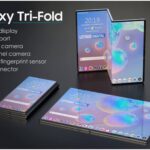If your computer has been running hotter than a summer heatwave, it might be time to take a serious look at your CPU cooling setup. A hot processor isn’t just an inconvenience—it can throttle performance, shorten your CPU’s lifespan, and even lead to system crashes.
So, how do you keep your CPU at the perfect temperature? Should you stick with air cooling, or is it time to jump into liquid cooling? Let’s break down the best cooling methods, explore the ideal temperature ranges, and give you all the tips you need to keep your system running cool and efficient.
Understanding CPU Cooling: Why Overheating is a Serious Problem
Your CPU is the brain of your computer, and just like a human brain, it doesn’t function well under extreme heat.
Why does your CPU overheat?
🔥 Heavy workloads (gaming, video editing, rendering) push your CPU to its limits.
🌀 Poor ventilation inside your PC case traps hot air.
🧊 Ineffective cooling solutions can’t keep up with rising temperatures.
💨 Dried-out thermal paste reduces heat transfer from your CPU to its cooler.
Without proper cooling, your CPU can start thermal throttling, meaning it intentionally slows down to avoid damage. This results in laggy performance, crashes, and—if left unchecked—hardware failure.
Types of CPU Cooling Solutions: Air vs. Liquid Cooling
When it comes to cooling your CPU, there are two main solutions:
1. Air Cooling: The Classic and Reliable Option
How it works: A heatsink absorbs heat from your CPU, and a fan blows it away, keeping things cool.
✅ Pros:
✔️ Affordable and widely available.
✔️ Easy to install—no risk of leaks!
✔️ Great for low-to-mid-range CPUs.
❌ Cons:
❌ Can get noisy under heavy loads.
❌ Bulky designs may not fit smaller cases.
❌ Not ideal for overclocking or high-end CPUs.
Best for: Casual gamers, office users, and budget PC builders.
2. Liquid Cooling: The High-Performance Choice
How it works: Liquid circulates through a closed-loop system, absorbing heat from your CPU and transferring it to a radiator, where fans dissipate the heat.
✅ Pros:
✔️ Superior cooling—perfect for high-end CPUs.
✔️ Quieter operation than high-speed air coolers.
✔️ Looks sleek and modern in a gaming setup.
❌ Cons:
❌ More expensive than air cooling.
❌ Requires regular maintenance to prevent leaks.
❌ Complex installation compared to air coolers.
Best for: Overclockers, high-performance users, and gamers who want a quiet but powerful cooling system.
 Optimal CPU Temperatures: How Hot is Too Hot?
Optimal CPU Temperatures: How Hot is Too Hot?
So, what temperature should you aim for?
| Cooling Method | Normal Operating Temperature | Maximum Safe Temperature | Recommended Monitoring Tools |
|---|---|---|---|
| Idle/Low Usage | 104°F – 149°F (40°C – 65°C) | Below 149°F (65°C) | NZXT CAM, MSI Afterburner, HWMonitor, CPUID, CPU-Z |
| Moderate Usage (Gaming, Editing, Streaming) | 140°F – 158°F (60°C – 70°C) | 158°F (70°C) | |
| Heavy Workloads (Rendering, Overclocking) | Up to 176°F (80°C) | Up to 194°F (90°C) (short bursts) | |
| AMD Processors | — | 203°F (95°C) | |
| Intel Processors | — | 230°F (110°C) |
🔥 If your CPU regularly exceeds 158°F (70°C) under load, you need better cooling!
How to Improve Your CPU Cooling Efficiency
Even if you already have a decent cooling system, your CPU might still overheat. Here’s how to improve cooling efficiency:
1. Apply Fresh Thermal Paste
Thermal paste helps transfer heat from your CPU to the cooler. Over time, it dries out, reducing effectiveness. Reapply every 1-2 years for optimal performance.
✅ Best Thermal Pastes: Arctic MX-6, Noctua NT-H1, Thermal Grizzly Kryonaut.
2. Improve Your Case’s Airflow
Poor airflow can trap heat inside your case. Fix this by:
🌀 Adding more case fans (one for intake, one for exhaust).
📏 Managing cables properly to avoid blocking airflow.
🏠 Keeping your PC in a well-ventilated space.
3. Upgrade to a Better CPU Cooler
If your CPU is still running hot, it might be time to upgrade to:
🔥 A high-performance air cooler (Noctua NH-D15, be quiet! Dark Rock Pro 4).
💦 A quality liquid cooler (Corsair iCUE H100i, NZXT Kraken X63).
4. Dust and Clean Your PC Regularly
Dust buildup clogs fans and heatsinks, making cooling inefficient. Clean your PC every 3-6 months using:
✅ Compressed air canisters
✅ Anti-static brushes
✅ Microfiber cloths
Air vs. Liquid Cooling: Which One Should You Choose?
Still not sure whether to stick with air cooling or switch to liquid cooling? Let’s break it down:
| Feature | Air Cooling | Liquid Cooling |
|---|---|---|
| Price | 💰 Affordable | 💰💰 More expensive |
| Installation | 🛠️ Easy | ⚠️ More complex |
| Cooling Performance | ❄️ Good for mid-range CPUs | ❄️❄️ Best for high-end CPUs |
| Noise Levels | 🔊 Can get loud | 🤫 Quieter operation |
| Maintenance | 🧼 Low | 🛠️ Requires occasional upkeep |
| Overclocking Support | ⚠️ Limited | ✅ Excellent |
Verdict:
✔️ Choose air cooling if you’re on a budget or using a mid-range CPU.
✔️ Go for liquid cooling if you want top-tier performance, overclocking, and quieter operation.
FAQs: Your Burning CPU Cooling Questions, Answered!
1. How can I check my CPU temperature?
Use third-party software like NZXT CAM, HWMonitor, or MSI Afterburner. These apps let you monitor temps in real-time to ensure your CPU stays safe.
2. My CPU is overheating—what should I do?
✅ Reapply thermal paste
✅ Upgrade to a better cooler
✅ Improve airflow inside your case
✅ Clean dust buildup from fans and heatsinks
3. Can I use my PC without a CPU cooler?
No! Running a CPU without a cooler will cause immediate overheating and potential permanent damage.
4. How long do liquid coolers last?
Most AIO liquid coolers last 3-5 years before needing replacement. Custom loops require regular maintenance but can last longer.
5. Is water cooling worth it for gaming?
If you’re running a high-end CPU or overclocking, yes. Otherwise, a good air cooler will be enough for most gamers.
Final Thoughts: Keep Your CPU Cool and Performing at Its Best!
At the end of the day, choosing the right CPU cooling solution depends on your needs. Whether you go with air cooling or liquid cooling, keeping your processor at safe temperatures will extend its lifespan and improve overall performance.
Got thoughts on CPU cooling or favorite methods? Drop a comment below!👇 And if you’re hungry for more tech tips, check out our related posts! 🚀😃🔥




 Optimal CPU Temperatures: How Hot is Too Hot?
Optimal CPU Temperatures: How Hot is Too Hot?