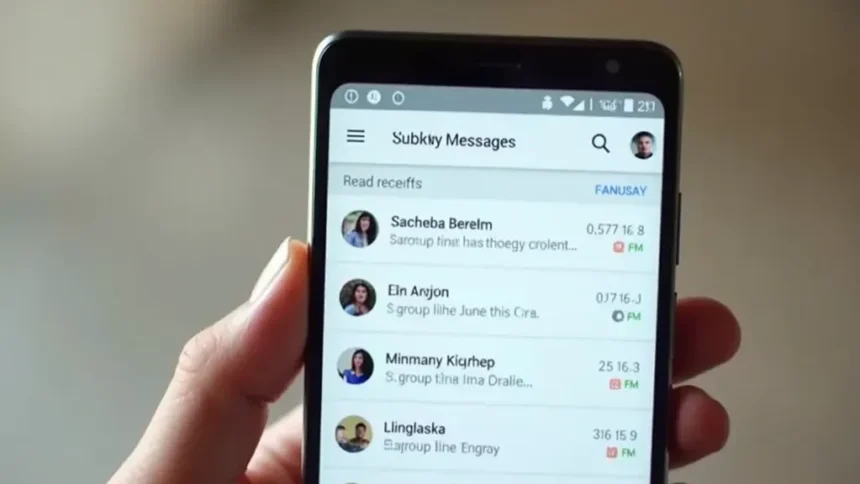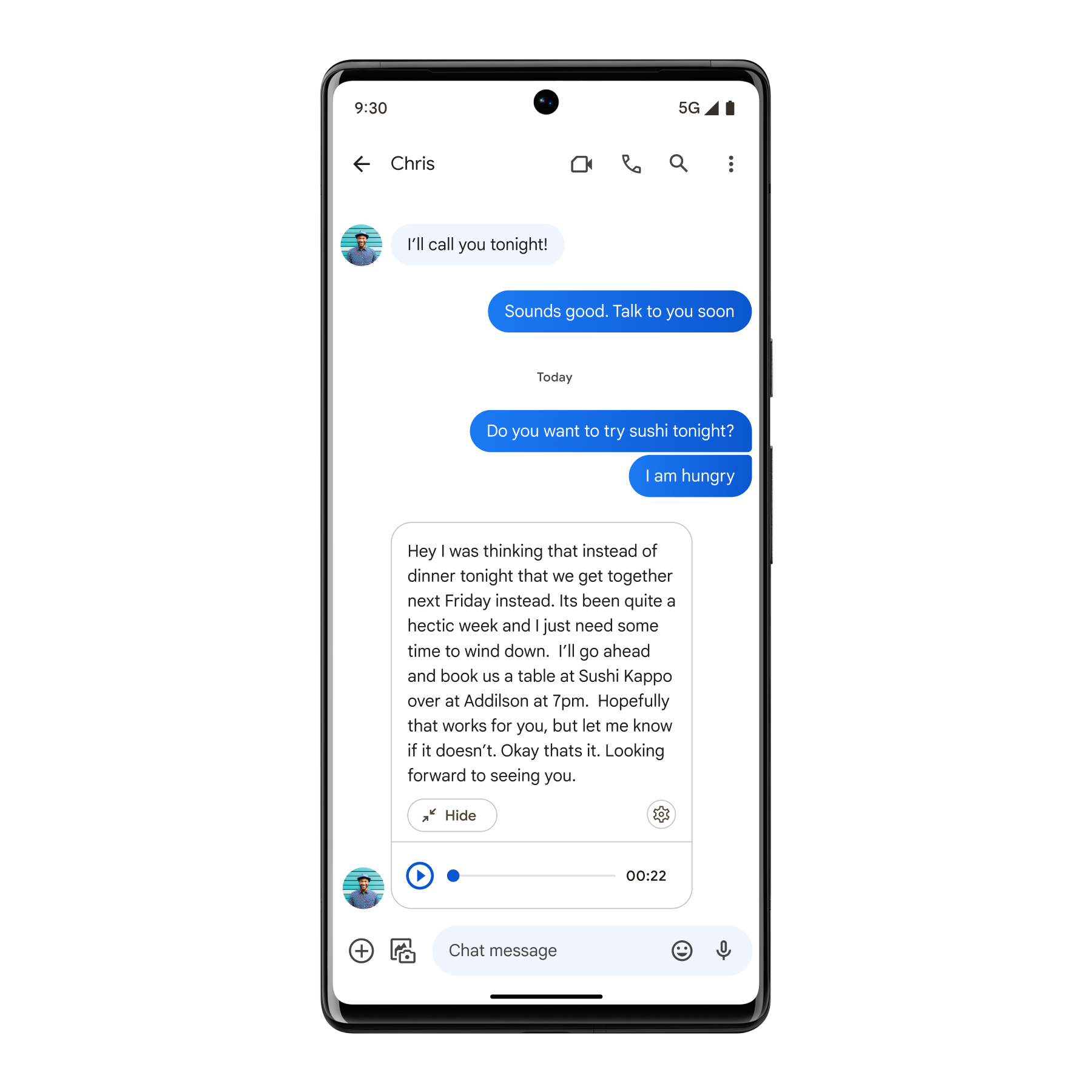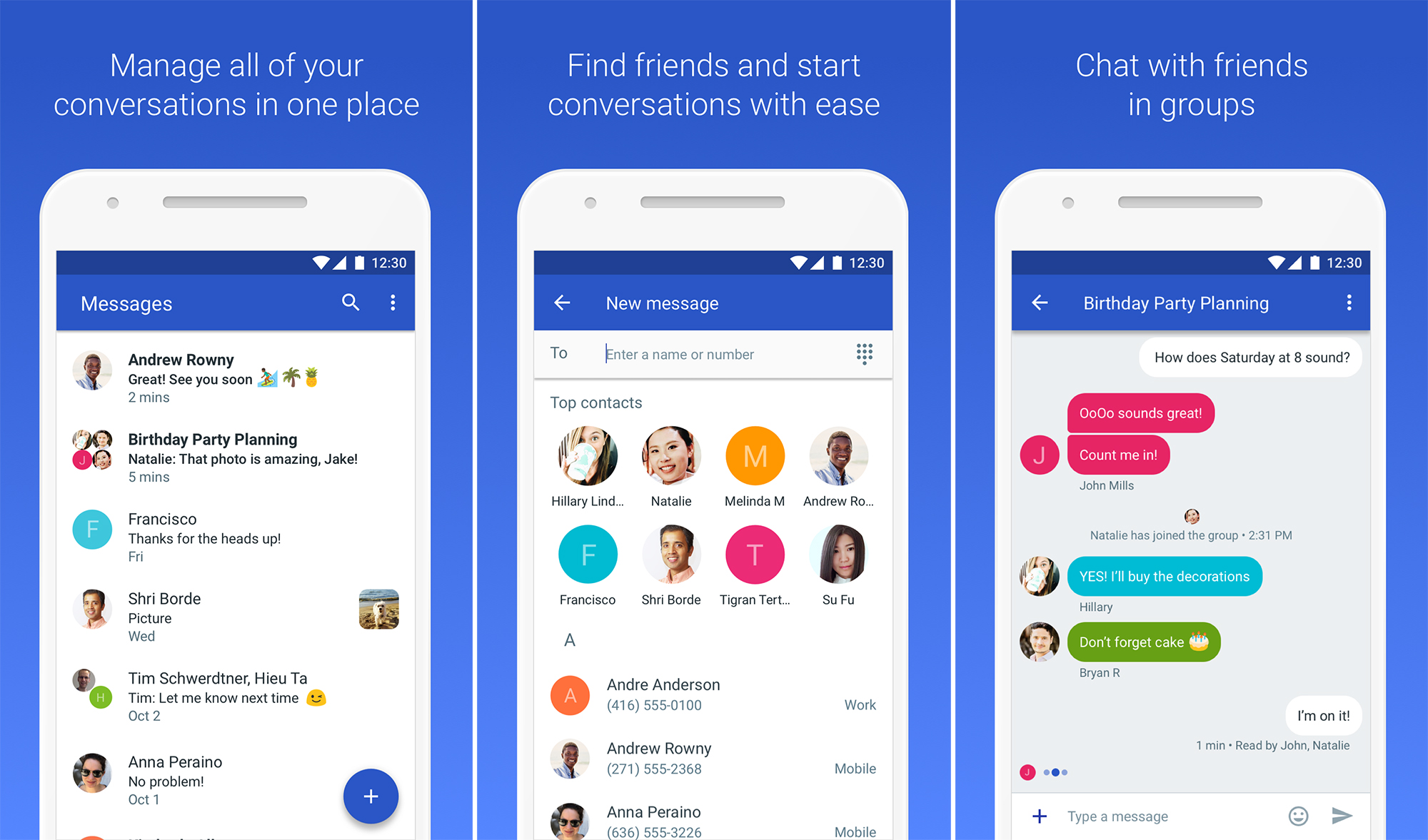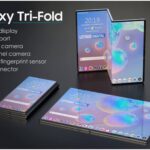Google Messages is introducing a revolutionary update that will allow users to see who has read their group chat messages. This long-awaited feature aims to enhance group conversations by adding transparency and accountability. Imagine messaging a group about weekend plans and instantly knowing who has seen the message and who hasn’t—no more second-guessing whether someone is ignoring you or simply hasn’t checked their phone.
With this update, Google Messages is stepping up its game, competing with the likes of WhatsApp and iMessage. But is this a much-needed feature or an unnecessary invasion of privacy? Let’s break down what this update means for users, its benefits, potential drawbacks, and how it stacks up against other messaging platforms.
The Evolution of Google Messages
Google Messages has come a long way from being just another SMS app. Over the years, Google has integrated RCS (Rich Communication Services) to make the app function more like modern messaging platforms rather than traditional text messaging. Features like end-to-end encryption, reactions, and multimedia sharing have transformed Google Messages into a serious competitor in the messaging space.
However, one major feature missing from group chats was read receipts. Unlike WhatsApp and iMessage, where users could easily track who had seen their messages, Google Messages users were left in the dark—until now.
What’s New in Google Messages?
This latest update brings:
✅ Group Chat Read Receipts – See which group members have read your message.
✅ Revamped Message Details UI – View profile pictures and names of people who have seen the message.
✅ Enhanced Message Insights – Track engagement better than ever before.
This update is designed to improve communication, ensuring that messages don’t go unnoticed and that users can gauge engagement in their group chats more effectively.
Understanding the New Read Receipts Feature
How Read Receipts Work in Google Messages
Before this update, Google Messages only offered delivery statuses, meaning you could see when a message was sent and received but not whether it had been read. With the new feature, users will be able to:
- Check who has seen a message in real time.
- View a detailed list of people who have read it.
- See profile names and pictures in the message details.
This brings Google Messages up to par with competitors that have offered this functionality for years.
The Benefits of Group Chat Read Receipts
Why is this feature important? Here’s how it improves the messaging experience:
🔹 More Transparent Communication – No more guessing who has seen your message.
🔹 Better Group Coordination – Helps plan events, meetings, or casual get-togethers more efficiently.
🔹 Accountability – Encourages more active participation in conversations.
Whether you’re managing a work project, planning a birthday party, or just chatting with friends, knowing who has read your message can make communication smoother and more efficient.
Potential Drawbacks and Privacy Concerns
While many users are excited about the update, others have raised concerns about privacy. Some worry that read receipts could pressure them to respond immediately, leading to unnecessary stress.
Should Users Have the Option to Disable Read Receipts?
Privacy advocates argue that users should have the option to turn off read receipts, just like they can in WhatsApp or iMessage. Google has yet to confirm whether this setting will be customizable, but adding such an option would give users more control over their messaging experience.
How Google Messages Stands Against Competitors
| Feature | Google Messages | iMessage | |
|---|---|---|---|
| Group Read Receipts | ✅ Yes | ✅ Yes | ✅ Yes |
| Profile Name & Pic | ✅ Yes | ❌ No | ✅ Yes |
| Encryption | ✅ Yes | ✅ Yes | ✅ Yes |
| Customizable Read Receipts | ❓ Maybe | ✅ Yes | ✅ Yes |
Google Messages is finally catching up, but it still has room for improvement, particularly in offering users the ability to toggle read receipts on or off.
A Step in the Right Direction
Google Messages is making big moves to enhance user experience. The introduction of group chat read receipts brings it closer to industry standards, but it also raises questions about privacy and user control.
While many will welcome the transparency, some may feel pressured to respond instantly. The ideal solution? Giving users the choice to enable or disable the feature.
One thing is clear—Google Messages is evolving into a stronger competitor in the messaging space. The future looks bright, and we can expect even more exciting features ahead.
FAQs
1. What are the new features in Google Messages?
Google Messages is introducing group chat read receipts, a redesigned message details UI, and improved engagement tracking.
2. Can I turn off read receipts in Google Messages?
As of now, Google hasn’t confirmed whether users will be able to disable read receipts.
3. How do I check who read my message in a group chat?
Simply tap on the message, and the message details UI will show the names and profile pictures of those who have read it.
4. How does Google Messages compare to WhatsApp and iMessage?
It’s catching up with competitors by introducing read receipts, but lacks customization options.
5. When will the update be available to all users?
The update is currently in beta testing and will roll out soon.
What do you think about this snooping feature? 🤔 Drop your thoughts below and check out our other posts for more juicy updates! 🚀😃🔥