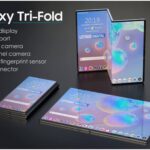Are you on the hunt for a smartwatch that truly stands out? Meet the Google Pixel Watch 3! This sleek device isn’t just another pretty face; it boasts a stunning larger display that makes everything from reading texts to checking notifications a breeze. Imagine having about 40% more screen space right on your wrist! If you’ve ever felt cramped by smaller screens, the Pixel Watch 3 might just be your new best friend. Let’s dive into what makes this watch a worthy contender in the smartwatch arena!
Initial Impressions of the Pixel Watch 3
The Pixel Watch 3 marks a significant step forward in the smartwatch market, especially for Google enthusiasts. After several months of using it, I traded my Samsung Galaxy Watch 6 for the larger 45mm Pixel Watch 3, which has become the biggest smartwatch I’ve owned. Surprisingly, I opted for the larger display over the 41mm variant, appreciating the extra screen real estate for notifications and applications like FlightRadar. This upgrade not only enhances visibility but also improves comfort on my wrist, making it a delightful wearable for any Android user.
For those familiar with the previous Pixel Watch models, much of what follows might feel like a recap. However, the Pixel Watch 3 introduces exciting features without requiring additional subscriptions. It boasts improved battery life, though I still find myself charging it every day and a half, particularly when using sleep tracking—which I’ve since replaced with a smart ring. Overall, the Pixel Watch 3 offers a refreshing experience for users seeking a robust smartwatch alternative in a market dominated by competitors.
Design and Build Quality
The design of the Google Pixel Watch 3 closely resembles its predecessors, retaining the iconic dome circular display and digital crown. The familiarity of its aesthetics aligns it with the Apple Watch’s annual refresh cycle, where each new model maintains a similar look while introducing slight improvements. While the overall shape remains unchanged, the option for a larger size is a welcome addition for those who prefer more screen space. This consistency in design signifies Google’s commitment to a recognizable smartwatch that reflects its branding and ecosystem.
Despite the aesthetic similarities, the Pixel Watch 3 does stand out with its upgraded features. The larger size option allows for better usability, especially for those who rely on their smartwatches for daily tasks. However, for existing Pixel Watch users, the decision to upgrade may not be pressing unless they specifically desire the larger display. Ultimately, the design confirms the Pixel Watch’s status as a prominent choice for Android users, particularly those who prefer the Fitbit integration over other health tracking services.
Display Features
One of the most notable aspects of the Pixel Watch 3 is its display. With the introduction of the Actua display, the watch boasts a brightness level that reaches up to 2,000 nits, making it twice as bright as previous models. This enhancement is particularly beneficial for users who often find themselves in low-light situations, as it serves as an effective flashlight. The 45mm variant, with its larger screen, allows for a more immersive experience, showcasing notifications and apps with increased clarity and detail.
The reduction in bezels further maximizes the screen space, enhancing the overall user experience. While the battery life has improved, with Google claiming up to 24 hours of use with the always-on display, real-world usage can vary. Users may find themselves needing to charge the watch frequently, particularly when utilizing features that consume more power. Nevertheless, the advancements in display technology make the Pixel Watch 3 a joy to interact with, setting a new standard for smartwatches.
Battery Life and Performance
The Pixel Watch 3 features a 420mAh battery for the 45mm model, promising improved longevity compared to its 41mm counterpart with a 307mAh battery. While Google claims that users can expect up to 24 hours of battery life with the always-on display, many users, including myself, find that real-world usage often falls short of these expectations. After a full day of usage, particularly when utilizing tracking features, I often find myself needing to recharge the watch sooner than anticipated, which can be a frustrating experience.
Interestingly, despite the larger battery, the Pixel Watch 3 still requires its proprietary charging cable for longer outings. I experienced this firsthand when I forgot to charge it before a workout, leading to a shutdown mid-session. This limitation highlights the importance of maintaining a charging routine, especially for active users. While the battery improvements are commendable, the reliance on a specific charging solution is a downside that could deter some potential buyers from committing to the Pixel Watch 3.
Health and Fitness Features
The integration of Fitbit’s health and fitness tracking capabilities into the Pixel Watch 3 brings a wealth of features designed to help users monitor their wellness effectively. With functionalities like the Morning Brief, which provides insights into daily energy levels based on sleep quality, the watch caters to users seeking a comprehensive health tracking solution. These updates are particularly valuable for those who prefer a more extensive approach to fitness without incurring additional costs for premium features.
Despite my personal shift to a smart ring for health tracking, I appreciated the advancements made in the Pixel Watch 3’s health suite. The Cardio Load feature, which assesses overall readiness based on sleep and activity levels, offers users a clearer picture of their physical state. However, some may find the Fitbit system less flexible compared to other platforms like Samsung Health, which allows for more customizable data sharing. As such, while the Pixel Watch 3 provides solid health tracking options, it may not be the best fit for everyone.
Software and Interface Improvements
The software experience on the Pixel Watch 3 has seen notable enhancements, particularly with the introduction of Wear OS 5. Users can now enjoy a more integrated experience with features such as a built-in Chromecast remote, allowing for easy control of media playback from the wrist. This addition is a significant advantage for those who frequently use smart home technology, making it convenient to manage their environment without reaching for a smartphone.
Additionally, the improvements to Google Home shortcuts enable users to view security camera previews directly from the watch, enhancing accessibility and peace of mind. However, some features, like Call Assist, may require further refinement for optimal performance. While I haven’t personally encountered many calls requiring this feature, enhancing the hand-off between the watch and phone could reduce missed call frustrations. Overall, the software updates contribute to a more seamless user experience that keeps pace with modern smart technology.
Final Thoughts on the Pixel Watch 3
In conclusion, the Pixel Watch 3 represents a solid evolution of Google’s smartwatch platform, offering a range of features that enhance daily usability. While it may not be essential for current Pixel Watch owners, the larger display and improved health tracking capabilities could entice new users or those looking to upgrade. The watch excels as a mini command center for managing smart home devices and notifications, showcasing the benefits of staying within the Google ecosystem.
However, potential buyers should consider their specific needs and whether the advantages of the Pixel Watch 3 align with their lifestyle. The proprietary charging requirements and the necessity to invest in new watch bands for the 45mm model may present additional considerations. Ultimately, while the Pixel Watch 3 is a commendable device within the smartwatch market, it’s essential for users to weigh the benefits against their current smartwatch experience before making a purchase.
Frequently Asked Questions
What are the main features of the Google Pixel Watch 3?
The Google Pixel Watch 3 boasts a larger display available in two sizes: 41mm and 45mm, with the latter offering about 40% more screen real estate. It features a bright Actua display with a peak brightness of 2000 nits, enhancing visibility even in low light. Battery life has improved, with the larger model supporting up to 24 hours with an always-on display, and it integrates several new health tracking metrics through the Fitbit suite. Plus, it comes with handy software features like a built-in Chromecast remote and Google Home shortcuts.
Is the Google Pixel Watch 3 worth upgrading to?
If you’re currently using an older model of the Pixel Watch and crave a bigger screen, the Pixel Watch 3 is definitely worth considering. The larger display not only accommodates more information but is also easier to read. However, if you already have a Pixel Watch 2 or earlier, you might not feel the need to upgrade unless you’re specifically looking for the enhanced size and battery life.
What improvements does the Pixel Watch 3 offer compared to previous models?
The Pixel Watch 3 introduces a brighter, larger display, improved battery life, and new metrics that don’t require a subscription for access. It also enhances the health tracking suite, with features like the Morning Brief and Cardio Load, making it more user-friendly for those who want to monitor their wellness without additional costs.
Are there any downsides to the Google Pixel Watch 3?
Yes, while the Pixel Watch 3 has many advantages, it has some drawbacks. The proprietary watchbands can be a hassle to purchase since they are not compatible with standard connectors. Additionally, you’ll need to keep the charging cable handy, as the battery life, although better, still requires regular charging, especially if you’re tracking sleep or using the watch extensively.
How does the Pixel Watch 3 compare to Apple Watches?
The Pixel Watch 3 has drawn comparisons to Apple Watches in terms of design and functionality. While it maintains a similar aesthetic to previous Pixel Watch models, it now offers a larger size option, akin to Apple’s yearly updates. However, the Pixel Watch is primarily geared toward Android users and integrates seamlessly with Google’s ecosystem, while Apple Watches cater to those within the Apple ecosystem.
Can I use the Pixel Watch 3 for fitness tracking?
Absolutely! The Pixel Watch 3 is equipped with robust fitness tracking capabilities, particularly through the Fitbit integration. It can monitor various health metrics, track workouts, and even provide summaries of your fitness level and sleep quality. This makes it a solid choice for anyone looking to maintain or improve their health and fitness.
How does the battery life of the Pixel Watch 3 hold up during daily use?
In general, the battery life of the Pixel Watch 3 is decent. Users can expect up to 24 hours with the always-on display and around 36 hours without it. However, if you’re using features like sleep tracking or running intensive apps, you might find yourself needing to recharge it after about a day and a half.
What should I know about the software on the Pixel Watch 3?
The Pixel Watch 3 runs on Wear OS 5, which continually improves with every update. It features a variety of tools for managing smart home devices, controlling media, and checking notifications. Notably, it includes a Chromecast remote feature and enhanced Google Home capabilities, making it not just a smartwatch, but a mini command center for your digital life.
Hey there! If you’re on the hunt for a smartwatch that combines style with functionality, the Google Pixel Watch 3 might just be your next favorite gadget. I recently traded my Samsung Galaxy Watch 6 for the 45mm Pixel Watch 3 and wow, that larger display is a game changer! It’s not just about looks; the screen is much brighter and has more room for all your notifications and health data. Plus, the battery holds up well, lasting about a day and a half, depending on usage. If you’re into a more vibrant smartwatch experience, this upgrade could be worth it!
What do you think about the Pixel Watch 3? Got any questions or want to share your own experience? Drop a comment below! Let’s chat! 😃🔥🚀