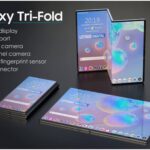If you’re a Nintendo Switch enthusiast looking for the ultimate handheld experience, the Hori Split Pad Pro might just be your new best friend. Designed specifically for comfort, this controller addresses many of the common issues found in the standard Joy-Cons, making long gaming sessions much more enjoyable. But is it really the best option for you?
From its ergonomic design to full-sized thumbsticks, the Hori Split Pad Pro is built to enhance your gameplay. However, it’s not without its drawbacks. The lack of motion controls and rumble might make some gamers hesitate before making the switch. So, let’s break down the seven reasons why the Hori Split Pad Pro stands out—and whether the trade-offs are worth it.
1. Superior Ergonomic Design for Maximum Comfort
One of the biggest gripes with Joy-Cons is their small and cramped design, which often leads to hand fatigue during long gaming sessions. The Hori Split Pad Pro solves this problem with a full-sized controller feel.
- Bigger, more comfortable grips that fit naturally in your hands
- Curved, ergonomic design that reduces wrist strain
- Textured back for improved grip and less slipping
For gamers who play for hours at a time, the difference is night and day. With the Split Pad Pro, you can say goodbye to hand cramps and discomfort. If comfort is your priority, this controller is a game-changer.
2. Full-Size Thumbsticks for Enhanced Precision
Let’s be honest—the tiny Joy-Con thumbsticks can feel awkward and imprecise, especially in fast-paced games. The Hori Split Pad Pro features full-sized thumbsticks that offer:
- Smoother movement and better accuracy for first-person shooters and action games
- Better control in racing and fighting games
- A more natural feel, similar to traditional console controllers
For gamers who demand precision and responsiveness, the Split Pad Pro is miles ahead of the Joy-Cons. Whether you’re aiming for headshots or making tight turns in Mario Kart, the upgraded thumbsticks make all the difference.
 3. Proper D-Pad for Classic Gaming Control
3. Proper D-Pad for Classic Gaming Control
Another major win for the Hori Split Pad Pro is the inclusion of a real D-pad. Unlike the Joy-Con’s separated directional buttons, the Split Pad Pro’s D-pad feels like a true controller, making it ideal for:
- 2D platformers like Hollow Knight and Celeste
- Fighting games that require precise inputs
- Classic retro gaming on Nintendo Switch Online
If you’ve ever struggled with unreliable directional inputs on the Joy-Con, you’ll love the crisp, responsive D-pad on the Split Pad Pro.
4. Customizable Buttons and Turbo Mode
Customization is a huge plus, and the Hori Split Pad Pro offers features that Joy-Cons simply don’t:
- Remappable rear buttons for extra functionality
- Turbo mode for rapid button presses without the fatigue
These features give you an edge in competitive games, allowing for faster reactions and personalized controls. Whether you want quick-fire attacks in a shooter or easier combos in a fighting game, these extras can make a real difference.
5. Lightweight Yet Durable Build
While some gamers might expect a bulky controller, the Hori Split Pad Pro is surprisingly lightweight. Unlike the Joy-Cons, which can feel too small and fragile, this controller strikes a balance:
- Light enough for long gaming sessions without wrist strain
- Sturdy design that doesn’t feel cheap or flimsy
- Snaps securely onto the Switch, ensuring no wobble during intense gameplay
However, some might find it too light compared to premium controllers. If you prefer a bit more heft in your hands, this could be a minor downside.
6. Affordable Price for a Premium Experience
Compared to other premium controllers, the Hori Split Pad Pro is a steal at around $49.99. While Joy-Cons are more expensive and often suffer from drift issues, the Split Pad Pro offers:
- A full-sized controller feel at nearly half the price of Joy-Cons
- Better durability and reliability than the often-problematic Joy-Cons
- No need for extra grips or attachments—comfort comes built-in
For budget-conscious gamers looking for a high-quality alternative to the Joy-Cons, this controller is one of the best value options available.
7. Perfect for Handheld Mode, But Know the Limitations
Now, let’s talk about the biggest limitation—the Hori Split Pad Pro only works in handheld mode. Unlike other third-party controllers, it does not support wireless play and lacks:
- Rumble and motion controls
- A built-in battery for wireless gameplay
- A kickstand-friendly design (since it’s meant for handheld use)
If you primarily game in handheld mode, these missing features won’t be a big deal. But if you love motion-controlled games like Splatoon or Zelda, you might feel the absence of these features.
Is the Hori Split Pad Pro Worth It?
If your main priority is comfort and control, the Hori Split Pad Pro is one of the best controllers you can get for the Nintendo Switch. It solves nearly every issue with Joy-Cons, making long gaming sessions far more enjoyable.
However, if you need motion controls, rumble, or wireless play, you might need to consider alternatives like the CRKD Nitro Deck or Nintendo Pro Controller.
At $49.99, the Hori Split Pad Pro is a fantastic investment for handheld players—but it’s not a one-size-fits-all solution.
| Aspect | Details |
|---|---|
| Verdict | The Hori Split Pad Pro was a top choice for handheld gaming but has been surpassed by the CRKD Nitro Deck. |
| Pros | – More comfortable than Joy-Con controllers – Great, proper D-pad – Remappable buttons and turbo mode |
| Cons | – No rumble or motion controls – Lightweight build feels cheap – Wired only |
| Overview | Initially the best wired alternative to Joy-Con, still decent in 2025 but less prestigious due to rivals. |
| Availability and Pricing | Price: $49.99 / £39.99. Variations can cost up to $59.99 / £53.99. Competitive with CRKD Nitro Deck. |
| Design | Lightweight design enhances comfort, larger buttons are a notable upgrade but lacks wireless features. |
| Performance | Excellent comfort and responsiveness, but lacks features like motion control and rumble. |
| Should You Buy It? | **Buy it if:** – You want a user-friendly Joy-Con alternative. – You seek comfort for handheld gaming.**Don’t buy it if:** – You need wireless and advanced features. – CRKD Nitro Deck is available at an attractive price. |
 FAQs
FAQs
1. Does the Hori Split Pad Pro have Joy-Con drift issues?
No! Unlike Joy-Cons, the Hori Split Pad Pro doesn’t use the same problematic joystick design. This means you’re far less likely to experience drift issues over time.
2. Can you use the Hori Split Pad Pro wirelessly?
No. The Split Pad Pro only works when attached to the Nintendo Switch in handheld mode. It does not have Bluetooth or a built-in battery for wireless use.
3. Is the Hori Split Pad Pro good for FPS games?
Yes! The full-sized thumbsticks and remappable buttons make it an excellent choice for FPS games. You get better accuracy and comfort compared to Joy-Cons.
4. How does the Hori Split Pad Pro compare to the CRKD Nitro Deck?
The Nitro Deck has more features, like motion controls and a sturdier build, but it’s also more expensive. The Split Pad Pro is more affordable and still delivers fantastic comfort and control.
5. Should I buy the Hori Split Pad Pro if I use my Switch docked?
No. If you play docked most of the time, a wireless controller like the Pro Controller would be a better choice. The Split Pad Pro is exclusively for handheld gaming.
If handheld gaming comfort is your top priority, the Hori Split Pad Pro is a must-have. It might not have every feature, but for ergonomics, precision, and affordability, it’s one of the best controllers out there.
What do you think about the Hori Split Pad Pro? Have you tried it, or do you prefer something else? Share your thoughts below! 🚀😃🔥



 3. Proper D-Pad for Classic Gaming Control
3. Proper D-Pad for Classic Gaming Control FAQs
FAQs