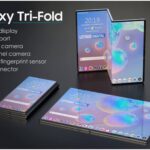Imagine watching your favorite action-packed movie and seeing your room light up in sync with every explosion, chase scene, or dramatic twist. Or playing your favorite game with lights that react to every movement and event. Sounds immersive, right? That’s exactly what the Philips Hue Sync app for LG TVs brings to the table.
This innovative app eliminates the need for an expensive HDMI Sync Box, allowing users to sync their Philips Hue smart lighting directly with TV content using built-in smart TV apps. With seamless integration into LG’s webOS, this feature transforms the way we experience movies, gaming, and TV shows. But is it worth the investment? Let’s dive in and find out!
What Is the Philips Hue Sync App?
The Philips Hue Sync app is a software solution that syncs Philips Hue smart lights with LG TVs, reacting in real-time to whatever is happening on the screen.
Key Features:
✅ Seamless TV Integration – No need for an HDMI Sync Box; works directly on webOS.
✅ Real-Time Syncing – Lights change color and intensity based on the content on-screen.
✅ Perfect for Gaming & Movies – Enhances immersion, making every moment feel more alive.
✅ Easy Setup – Available on the LG Content Store, requiring just a few steps to install.
Instead of spending extra money on hardware solutions like the Hue Play HDMI Sync Box, you can now enjoy this feature at a more affordable price. But does it really deliver the same experience? Let’s explore.

How Does the Hue Sync App Work on LG TVs?
Setting up the Philips Hue Sync app is as easy as downloading an app on your phone.
Step-by-Step Setup:
1️⃣ Install the App – Download the Hue Sync app from the LG Content Store.
2️⃣ Ensure You Have a Hue Bridge – The app requires a Philips Hue Bridge to connect and control your smart lights.
3️⃣ Select Your Entertainment Area – Assign lights to specific areas for the best effect.
4️⃣ Start Syncing! – Play a movie, game, or show and watch your lights react in real-time.
This system works with built-in TV apps like Netflix, Disney+, and Prime Video, unlike older setups that required HDMI input devices.
No extra hardware. No complicated setup. Just install and enjoy.
Why This Is a Big Deal: The HDMI Sync Box Alternative
Previously, if you wanted Philips Hue lights to sync with your TV, you needed the Philips Hue Play HDMI Sync Box, which costs $250+. This device required external HDMI inputs, meaning built-in apps (like Netflix on your TV) wouldn’t work.
Why the Hue Sync App is Better:
🔹 No extra hardware needed – Saves money and reduces clutter.
🔹 Works with built-in apps – Syncs lights with Netflix, Disney+, and more.
🔹 Cheaper alternative – The app costs $145 (with a small monthly subscription fee).
Some may argue that the HDMI Sync Box provides a more fluid and precise experience, but the convenience of an app-only solution outweighs the minor performance differences for most users.
Philips Hue Sync App Price: Is It Worth It?
The app isn’t free—but is it fairly priced?
💰 One-Time Cost: £114.99 (~$145 / AU$230)
💰 Monthly Subscription: £2.69 (~$3.50 / AU$5)
While some may see the subscription fee as an unnecessary expense, it’s a fraction of the cost of an HDMI Sync Box setup.
Is it worth the price? If you’re someone who loves immersive experiences, then yes. The cost is still far less than setting up an HDMI Sync Box, and the seamless integration makes it worth considering.

Compatibility: Will It Work on Your LG TV?
Before purchasing the Philips Hue Sync app, make sure your LG TV meets these requirements:
✅ Compatible TVs:
- LG TVs running webOS 24 or later.
- Models from 2024 onwards.
❌ Not Compatible With:
- Older LG TVs (pre-2024).
- Non-webOS TVs.
If your TV isn’t supported, your only alternative is using an HDMI Sync Box or a third-party solution like a camera-based sync system.
Best Philips Hue Lights for the Hue Sync App
To get the most immersive experience, you’ll need the right smart lights.
Recommended Lights:
✅ Philips Hue Play Light Bars – Great for placing behind your TV.
✅ Philips Hue Gradient Lightstrip – Best for wrapping around your TV’s edges.
✅ Philips Hue Color Ambiance Bulbs – Perfect for room-wide effects.
While any color-compatible Hue lights will work, these options provide the best syncing effects for movies and gaming.
How the Hue Sync App Enhances Gaming
For gamers, lighting can make a huge difference in immersion.
Gaming Benefits:
🎮 Instant Color Changes – Reacts in real-time to in-game action.
🎮 More Intensity for FPS & Racing Games – Enhances fast-paced games.
🎮 Deeper Atmosphere for RPGs & Horror Games – Creates a more immersive environment.
If you play games on your LG TV, the Hue Sync app can bring your experience to a whole new level.
The Downsides of the Hue Sync App
While the Philips Hue Sync app is a fantastic alternative to the HDMI Sync Box, it’s not perfect.
Limitations:
❌ Subscription Fee – Small, but still an ongoing cost.
❌ Requires a Hue Bridge – An extra purchase if you don’t already own one.
❌ Limited to Newer LG TVs – Won’t work on models older than 2024.
For those already in the Hue ecosystem, these aren’t deal-breakers, but they’re worth considering.
Should You Get the Hue Sync App?
So, should you buy the Philips Hue Sync app for LG TVs?
✅ Best for:
✔️ People who love immersive lighting.
✔️ LG TV owners looking for an easy sync solution.
✔️ Gamers and movie lovers who want next-level ambiance.
❌ Not for:
❌ Owners of older LG TVs.
❌ People who don’t want to pay a subscription fee.
If you own a compatible LG TV, this app is a no-brainer. It delivers an immersive, customizable entertainment experience without the need for expensive hardware.
Frequently Asked Questions (FAQs)
1. Can I use the Hue Sync app without a Philips Hue Bridge?
No. The app requires a Philips Hue Bridge to connect and control your smart lights.
2. What if my LG TV isn’t compatible?
You’ll need an alternative, like the Philips Hue Play HDMI Sync Box.
3. Will it work with all Philips Hue lights?
Only color-compatible Philips Hue lights can sync with TV content.
4. Does the app work with Netflix and other streaming apps?
Yes! Unlike the HDMI Sync Box, the Hue Sync app works with built-in apps like Netflix, Disney+, and Prime Video.
5. Is the Hue Sync app worth the price?
If you want an immersive entertainment experience without spending $250+ on an HDMI Sync Box, then yes—it’s worth it.
Excited to sync your lights with your shows? 💡💥 Let me know what you think in the comments! And don’t miss our guide on Ambilight alternatives! 🚀😃🔥