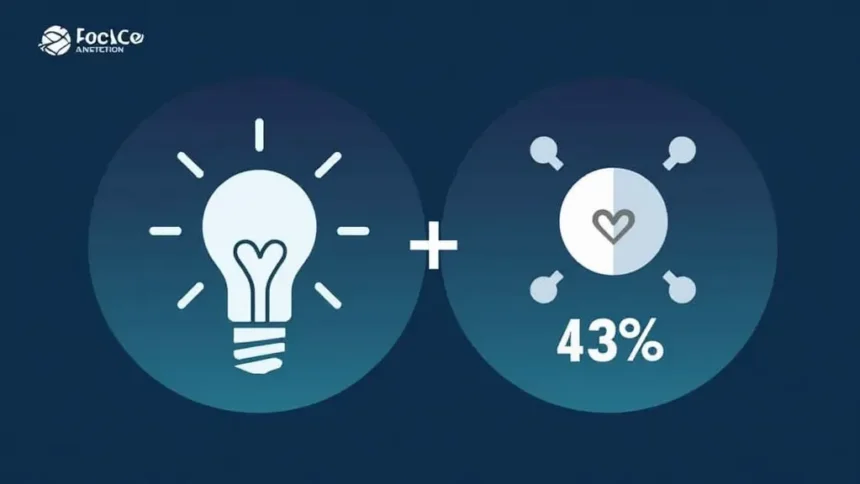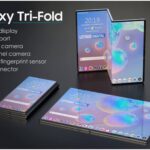Imagine walking into your home and saying, “Alexa, turn on the lights,” and—just like that—your space is illuminated without lifting a finger. Voice control smart bulbs are redefining how we interact with our lighting, offering unparalleled convenience, energy efficiency, and customization. But are they really worth the hype?
With the ability to connect to voice assistants like Amazon Alexa, Google Assistant, and Siri, smart bulbs let you control brightness, change colors, and even schedule lighting settings with just a voice command. In this comprehensive guide, we’ll explore everything you need to know about voice-controlled smart bulbs—from installation and troubleshooting to energy efficiency and security benefits.
What Are Voice Control Smart Bulbs?
Voice control smart bulbs are intelligent LED light bulbs that connect to your home’s Wi-Fi or Bluetooth network, allowing you to control them via voice commands or smartphone apps. Unlike traditional bulbs that require manual switches, these smart bulbs integrate seamlessly with voice assistants and home automation systems.
Key Features of Smart Bulbs
- Remote Control – Adjust brightness, turn lights on/off, and change colors from anywhere.
- Voice Control – Works with Alexa, Google Assistant, and Siri for hands-free operation.
- Automation & Scheduling – Set timers to turn lights on/off at specific times.
- Energy Efficiency – Consumes less power than traditional bulbs while offering advanced features.
How Do Voice Control Smart Bulbs Work?
The magic behind smart bulbs lies in their wireless connectivity and compatibility with voice-controlled ecosystems.
How Smart Bulbs Connect
Smart bulbs typically use:
- Wi-Fi – Directly connects to your home network (most common).
- Bluetooth – Works without Wi-Fi but has a limited range.
- Zigbee/Z-Wave – Requires a hub (like Philips Hue) for better connectivity.
Once connected, the smart bulb is controlled via:
- A mobile app (such as Philips Hue, Tuya, or Smart Life).
- A voice assistant (Amazon Alexa, Google Assistant, Apple Siri).
- A smart home hub (Google Home, Amazon Echo, Apple HomePod).
Choosing the Right Smart Bulb for Your Home
Before purchasing a smart bulb, consider these factors:
1. Compatibility with Voice Assistants
Not all smart bulbs work with every voice assistant. Make sure the bulb you choose supports your preferred assistant.
2. Color vs. White Smart Bulbs
- White Smart Bulbs – Offer different shades of white (warm to cool).
- Color-Changing Bulbs – Allow you to switch to millions of colors for mood lighting.
3. Energy Efficiency and Lifespan
- Most smart bulbs use LED technology, consuming 80% less energy than traditional bulbs.
- The average lifespan is 15,000–25,000 hours, reducing replacement costs.
Setting Up Smart Bulbs: Step-by-Step Guide
Setting up smart bulbs is surprisingly simple. Here’s how:
Step 1: Install the Smart Bulb
- Screw the smart bulb into a light socket.
- Ensure the switch is turned ON.
Step 2: Connect to the Mobile App
- Download the manufacturer’s app.
- Follow the in-app instructions to connect the bulb to your Wi-Fi network.
Step 3: Pair with Your Voice Assistant
- Open the Alexa, Google Home, or Apple HomeKit app.
- Search for the smart bulb brand and enable its skill/integration.
- Follow the setup process to link the bulb to your voice assistant.
Step 4: Test Voice Commands
Try commands like:
- “Alexa, turn off the bedroom light.”
- “Hey Google, dim the living room light to 50%.”
- “Siri, set the kitchen light to blue.”
Common Smart Bulb Commands You Can Use
Once set up, you can use these voice commands:
| Command | Action |
|---|---|
| “Turn on/off the light” | Powers the bulb on or off |
| “Dim the light to 50%” | Adjusts brightness |
| “Set light to warm white” | Changes color temperature |
| “Turn the lights red” | Changes color |
| “Schedule lights off at 10 PM” | Sets automation |
Troubleshooting Smart Bulbs: Common Issues and Fixes
Even the best smart bulbs encounter issues. Here’s how to fix them:
Issue 1: Smart Bulb Not Responding to Voice Commands
- Ensure the bulb is connected to Wi-Fi.
- Restart your router and smart bulb.
- Check if the smart bulb app is updated.
Issue 2: Delayed or No Response
- Move the bulb closer to your router.
- Check for network congestion (too many devices connected).
The Role of Smart Lighting in Home Automation
Smart bulbs are not just about convenience; they are an integral part of home automation. The ability to control lighting remotely, schedule routines, and integrate with other smart devices makes them a game-changer.
How Smart Bulbs Enhance Automation
- Hands-Free Control – No more searching for switches; voice commands make life easier.
- Sync with Other Smart Devices – Smart bulbs can work with thermostats, doorbells, and cameras to create a fully automated home.
- Customizable Scenes – Set “movie night” or “morning routine” lighting with a single command.
With automation, you can have your lights dim when your TV turns on, brighten when your alarm rings, or turn off when you leave the house. Why keep things manual when technology can do it for you?
Energy Efficiency Benefits of Smart Bulbs
Think smart bulbs are just a fancy gimmick? Think again! They offer real savings by making your home more energy-efficient.
How Smart Bulbs Save Energy
- Scheduled Lighting – No more forgetting to turn off the lights.
- Dimming Capabilities – Lower brightness means lower electricity consumption.
- LED Technology – Uses up to 80% less power than traditional incandescent bulbs.
Switching to smart bulbs isn’t just about convenience—it’s about saving money and helping the environment. If you care about reducing your electricity bill, this is an easy way to do it.
Security Benefits of Voice-Controlled Smart Bulbs
Security isn’t just about alarms and cameras—lighting plays a big role too. Smart bulbs can help protect your home in ways you might not have considered.
Using Smart Lighting for Security
- Simulated Occupancy – Set lights to turn on/off randomly when you’re away to make it look like someone is home.
- Instant Alerts – Some systems allow lights to flash if motion is detected.
- Remote Control – Forgot to leave a light on? Turn it on from anywhere in the world.
If you’re serious about home security, integrating smart bulbs is a no-brainer. Lighting is one of the easiest and most effective deterrents against break-ins.
Smart Bulbs vs. Traditional Bulbs: Which Is Better?
Still skeptical about making the switch? Let’s compare:
| Feature | Smart Bulbs | Traditional Bulbs |
|---|---|---|
| Control | Voice & App | Manual switch only |
| Energy Efficiency | High (LED-based) | Low (incandescent) |
| Automation | Yes | No |
| Customization | Change brightness & color | Limited |
| Price | Higher upfront cost | Cheaper upfront |
Sure, smart bulbs cost more initially, but they save money in the long run with lower electricity usage and a longer lifespan. Plus, the convenience and customization make them worth every penny.
Voice Assistants and Their Compatibility with Smart Bulbs
Not all smart bulbs work with every voice assistant. Here’s a quick breakdown:
Amazon Alexa
- Works with most brands (Philips Hue, TP-Link, LIFX, etc.).
- Allows for routines, grouping, and advanced voice control.
Google Assistant
- Supports many smart bulb brands.
- Integrates well with Google Home and Nest devices.
Apple HomeKit (Siri)
- Works best with Apple-certified bulbs.
- Offers secure and privacy-focused smart home integration.
Before buying, always check compatibility to avoid frustration during setup!
Advanced Smart Bulb Features You Should Know
Smart bulbs are more than just voice-controlled switches. Here are some hidden features:
- Music Sync – Change colors to match your favorite songs.
- Geofencing – Lights turn on automatically when you arrive home.
- Multi-Room Control – Set up rooms and control multiple bulbs at once.
- Sunrise/Sunset Mode – Adjust brightness based on the time of day.
If you’re just using smart bulbs to turn the lights on and off, you’re missing out on some incredible features.
The Future of Smart Lighting
Where is smart lighting headed? The future is looking bright—literally.
Upcoming Innovations
- AI-Powered Automation – Smart lights that learn your habits and adjust automatically.
- Solar-Powered Smart Bulbs – A step toward true eco-friendly lighting.
- Better Integration – Seamless syncing with smart home security, HVAC, and entertainment systems.
With voice control, AI, and automation, lighting will no longer be something we think about—it will just work effortlessly.
Limitations and Downsides of Smart Bulbs
Of course, no technology is perfect. Here are some potential downsides:
- Internet Dependency – If Wi-Fi is down, so is your smart lighting.
- Privacy Concerns – Voice assistants are always listening.
- Higher Cost – More expensive than traditional bulbs.
- Compatibility Issues – Not all bulbs work with all voice assistants.
Despite these limitations, the benefits far outweigh the drawbacks, especially for those who love tech and convenience.
Should You Switch to Voice Control Smart Bulbs?
So, should you make the switch? Absolutely—if you value convenience, energy efficiency, and home automation.
✅ Best for:
✔️ Tech-savvy homeowners
✔️ Smart home enthusiasts
✔️ People looking to reduce energy costs
❌ Not ideal for:
❌ Those without reliable internet
❌ People who prefer traditional lighting setups
At the end of the day, smart bulbs are the future. The question isn’t whether they’re worth it—it’s whether you’re ready to embrace the future of lighting.
Frequently Asked Questions (FAQs)
1. Can I control smart bulbs without Wi-Fi?
Some smart bulbs support Bluetooth, but most require Wi-Fi for full functionality.
2. How do I reset a smart bulb if it’s not working?
Typically, turning it on and off five times in a row will reset it. Check the manufacturer’s instructions for specifics.
3. Are smart bulbs compatible with all voice assistants?
Not all! Always check whether a bulb is compatible with Alexa, Google Assistant, or Siri before buying.
4. Do smart bulbs use a lot of electricity?
No! They use less power than traditional bulbs and can be dimmed or scheduled to reduce consumption further.
5. Can I schedule my smart bulbs to turn on and off automatically?
Yes! You can set timers, create routines, and even sync them with sunrise/sunset schedules.
Got questions or tips on smart bulbs? Drop a comment below! Let’s light up the conversation! 💡😃🔥